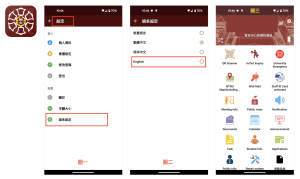親愛的師生們,我們很高興地宣布 NTNU APP 已推出中英雙語版本。現在,您可以根據個人喜好選擇使用語言,打造更貼近您需求的校園 APP 體驗。以下是設置步驟:
-
更新 APP 至最新版本(iOS: 1.58 / Android: 1.4.3)
-
登入後,點擊右上角齒輪圖標進入設定頁面(圖一)
-
在「語系設定」中選擇中文或英文(圖二)
-
設定完成後,APP 將自動切換至所選語言(圖三)
我們期待這項新功能,能為您帶來更便利的使用體驗。如有任何問題,請隨時與我們聯繫。感謝您對 NTNU APP 的支持!
Dear Faculty, Staff and Students,
We are pleased to announce that the NTNU APP has launched a bilingual Chinese-English version. Now, you can choose your preferred language based on personal preference and create a more tailored campus app experience.
The setup steps are as follows:
1. Update the APP to the latest version (iOS: 1.58 / Android: 1.4.3)
2. Log in and click the gear icon in the top-right corner to enter the settings page (see Image 1)
3. In “Language Settings”, select Chinese or English (see Image 2)
4. Once set, the APP will automatically switch to your chosen language. (see Image 3)
We look forward to this new feature bringing you a more convenient user experience. If you have any questions, please feel free to contact us at any time. Thank you for your support of NTNU APP!