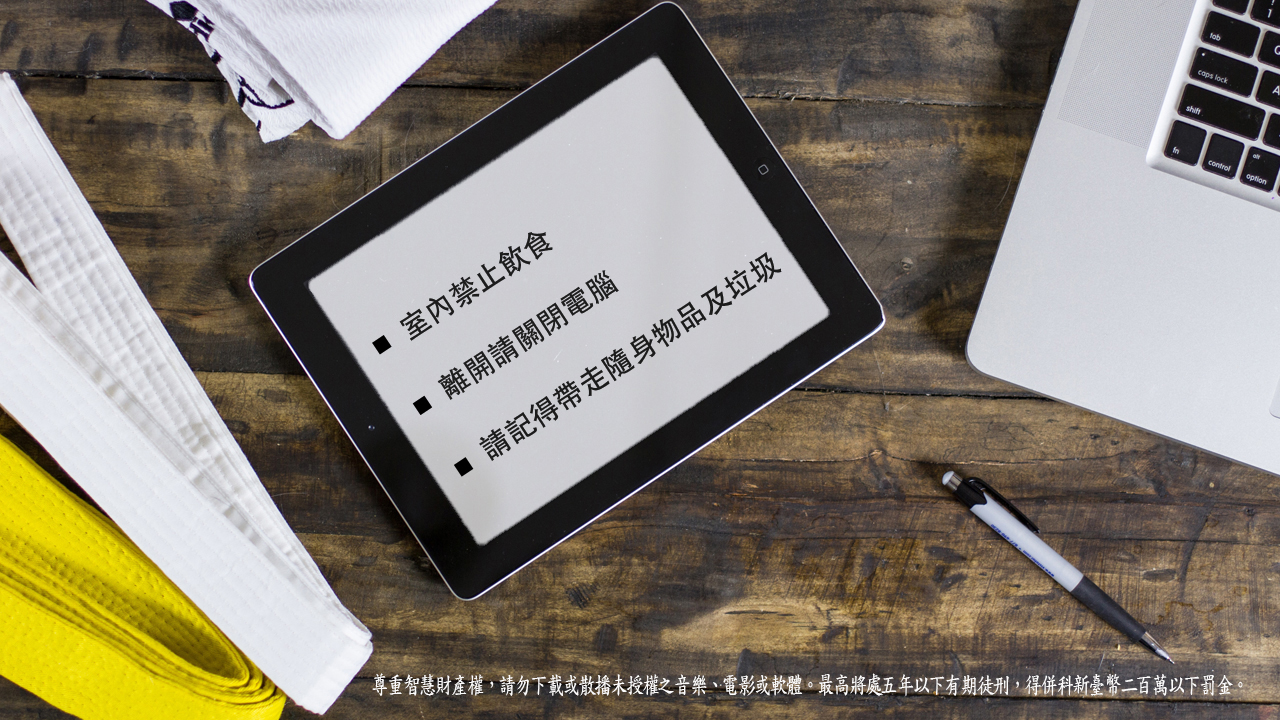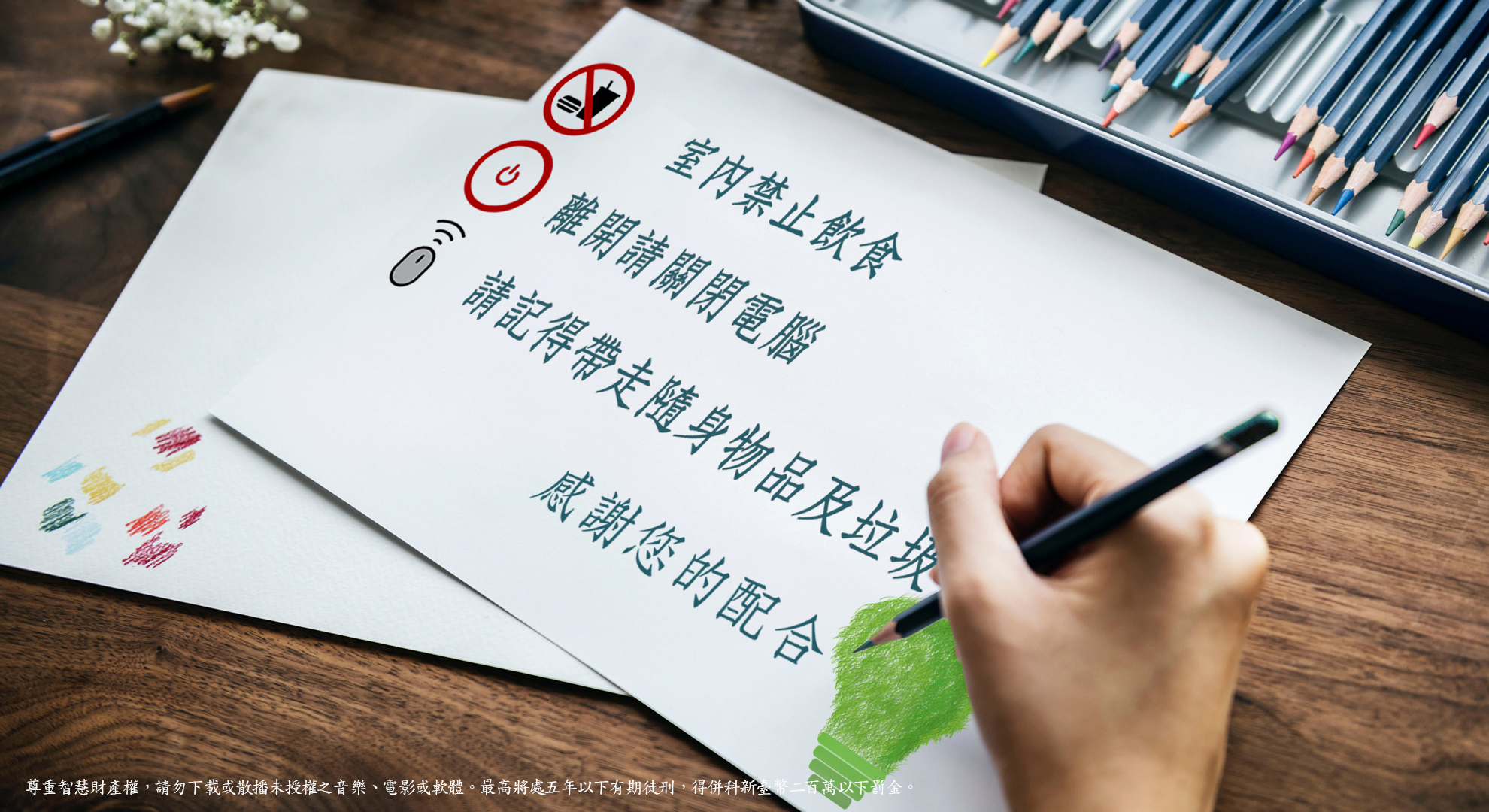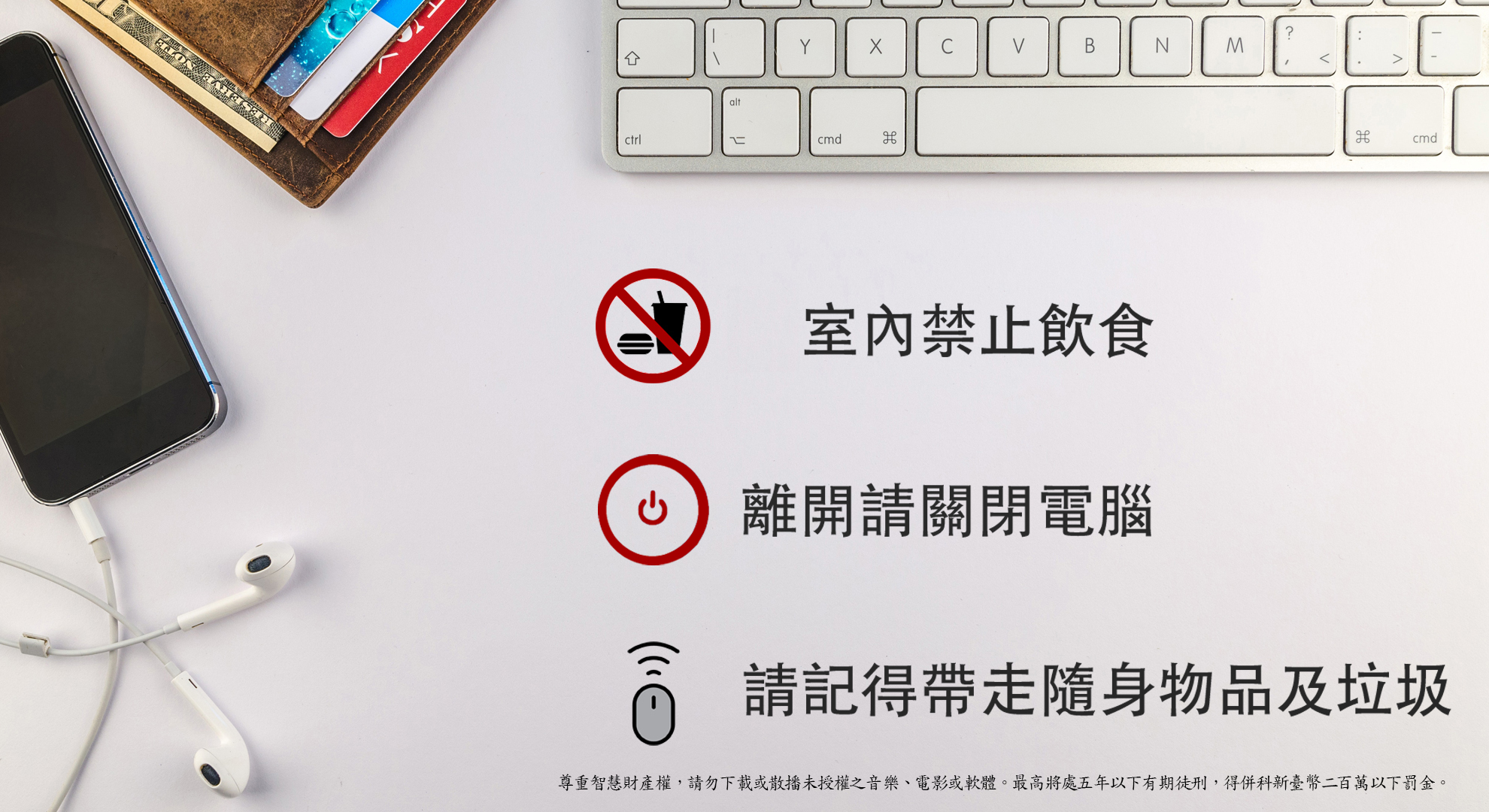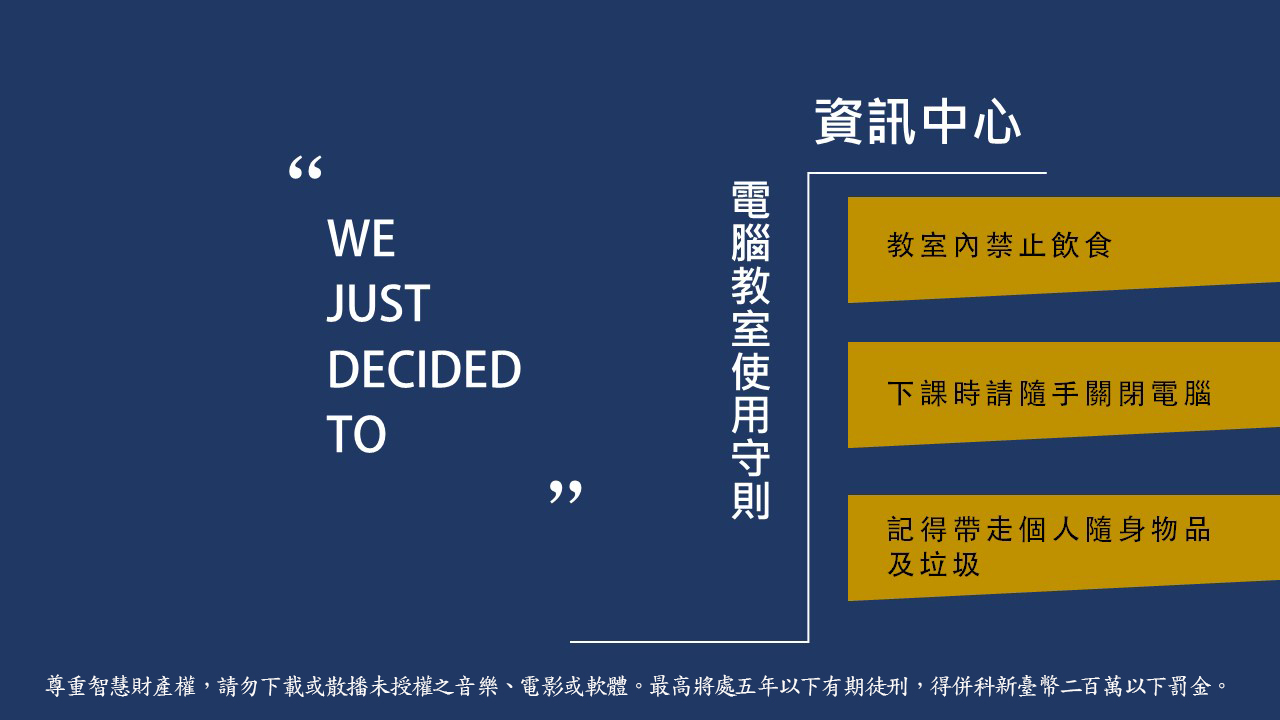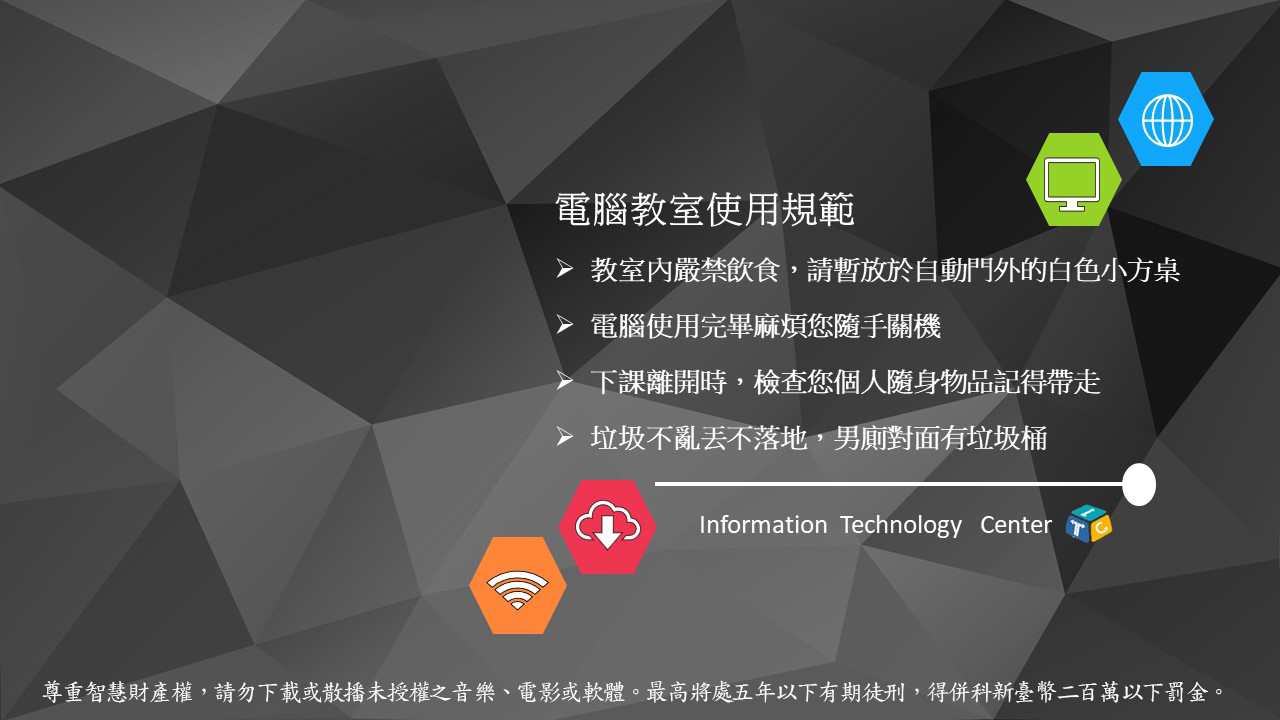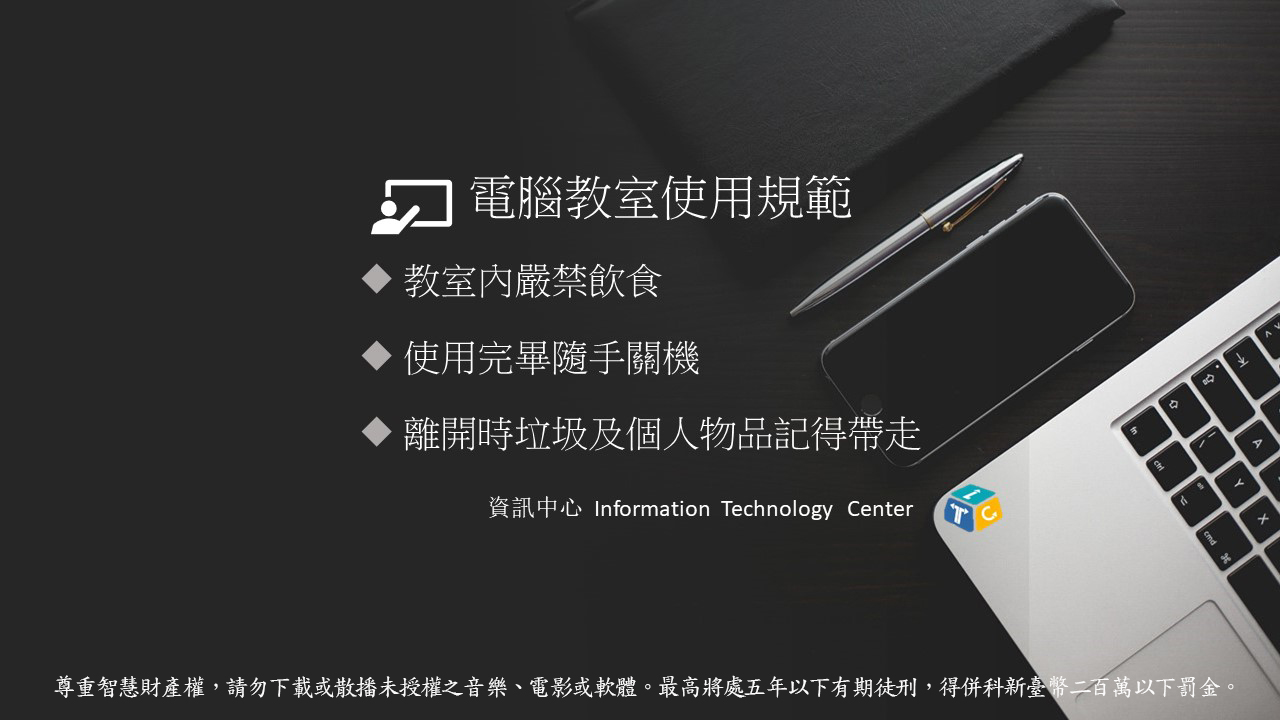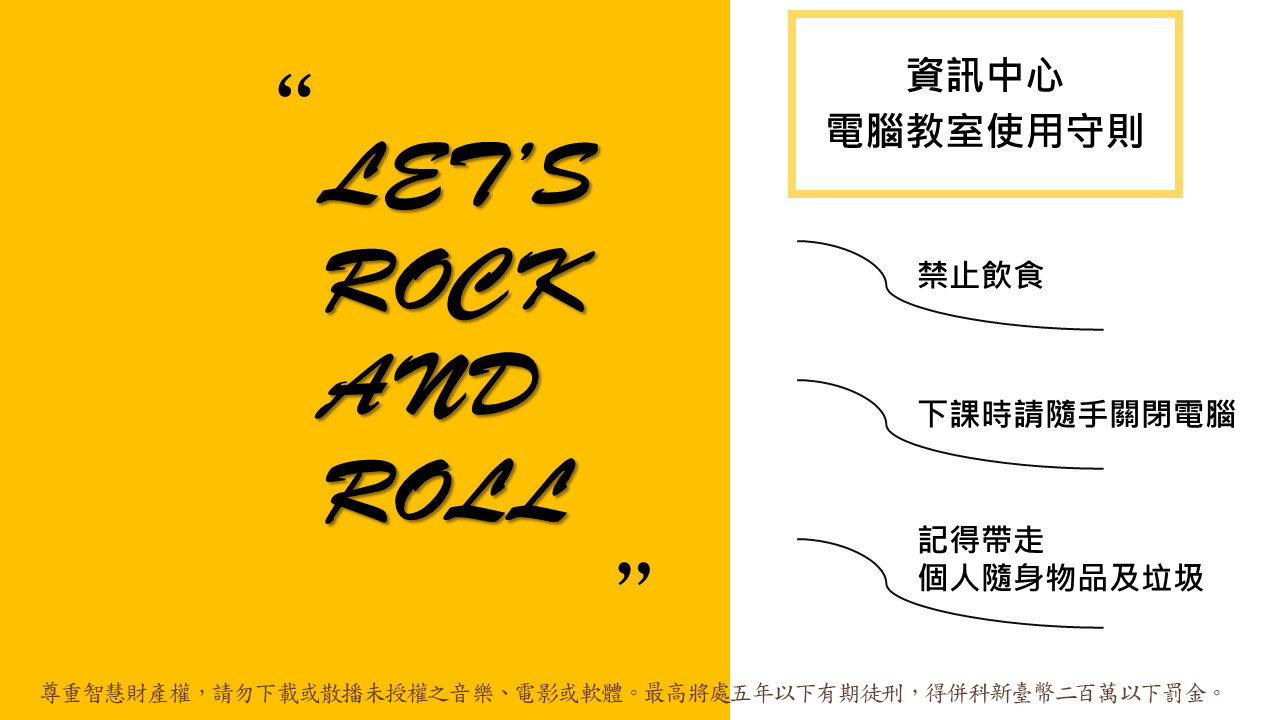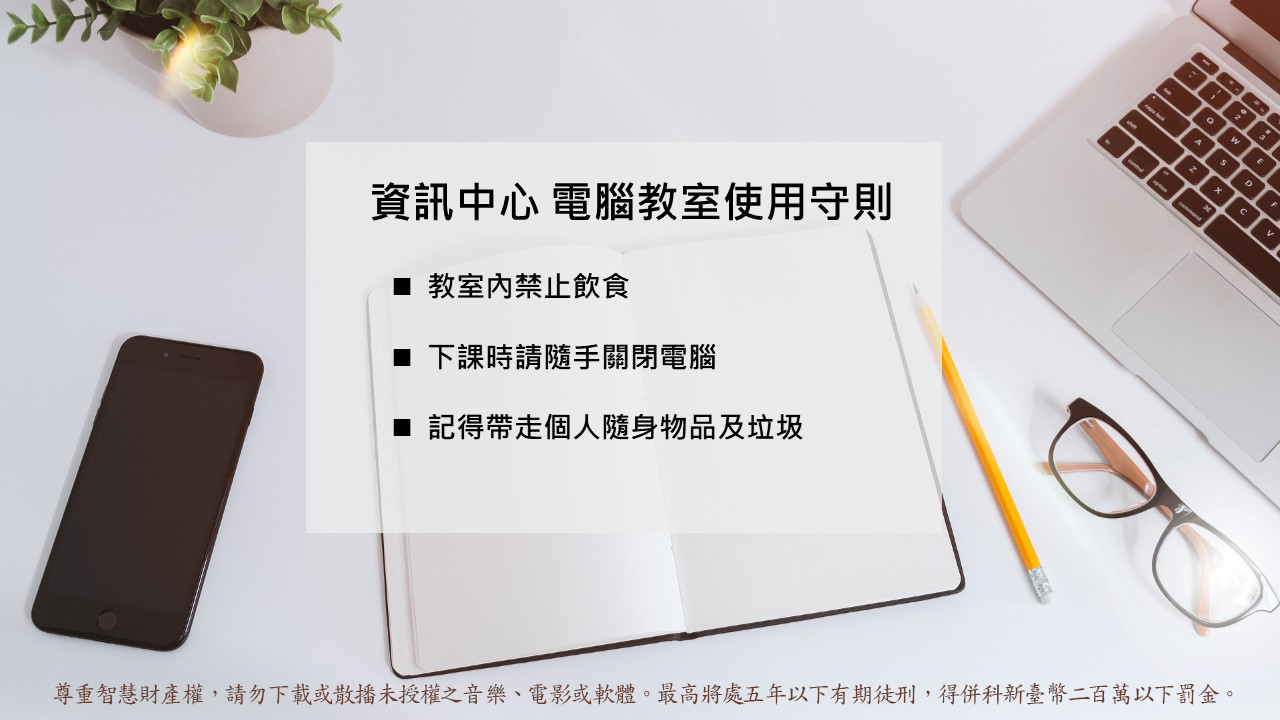In this era of increasing global warming, our living habits have played an important role in contributing to the earth. The school's power-saving measures have always been one of the school's efforts to increase revenue and reduce expenditure. Relevant units have been racking their brains to be creative, and they all want to find better power-saving methods to save unnecessary power waste. Computers are the most popular electrical equipment on campus. Teachers, staff, and students almost have at least one computer per person. The total power consumption per day should be a considerable figure. Therefore, if we can develop some good habits, not only can we Helping the school save electricity costs, it can also reduce the production of waste gas, and achieve the purpose of energy saving and carbon reduction. In order to encourage teachers and students of our school to participate in this common goal of all mankind, the Information Center has specially set up a green energy saving page, and will share the most popular energy saving issues from time to time in the future.
Related sharing
There are also many power saving software on the Internet (such as: Local Cooling, EPA Computer Energy Saving Assistant), or automatic shutdown software (such as: Power Off), those who are interested can search online.
The power saving setting is a power saving measure for when the computer is idle during get off work. If there is no special situation when leaving work, the computer should be turned off. One is to save power, and the other is to protect the computer from damage caused by power failure, or unexpected events such as hacker attacks. .