The school's NTNU APP integrates the functions of the school administration portal, including: calendar, to-do list, online mailbox, etc.,
and can also operate multiple functions of school administration directly on the mobile phone, such as: student leave, course inquiry, Safety report, campus emergency contact number, club information, lost and found...; teacher teaching courses inquiry, student absence records...; staff sign in and out inquiry, meeting information browsing, document file sharing... and other information services. In addition, the App also provides a campus news push service, so you can receive the most real-time push news anytime and anywhere.
Download and use
To download the NTNU APP, please scan the QRcode below
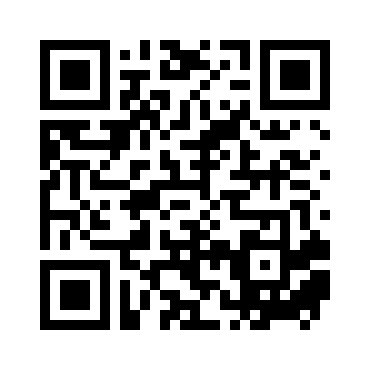
If you cannot download, please use your mobile device, open browser, and enter the following URL to download:
- IOS version download and installation instructions
Scan the QRcode or use your mobile device to enter the download URL to download and install
> Settings
> Settings
> General
> VPN and device management
> Click on the enterprise-level APP "National Taiwan Normal University"
> Click "Trust National Taiwan Normal University"
> Trust
> Start to execute NTNU APP
- Android version download and installation instructions (please use Android 8.0 (inclusive) or above)
> If the "For security reasons, installation of unknown applications from this source is prohibited on your phone" message show up"
> Press Set to allow apps from this source
service target persons
School staff and students



